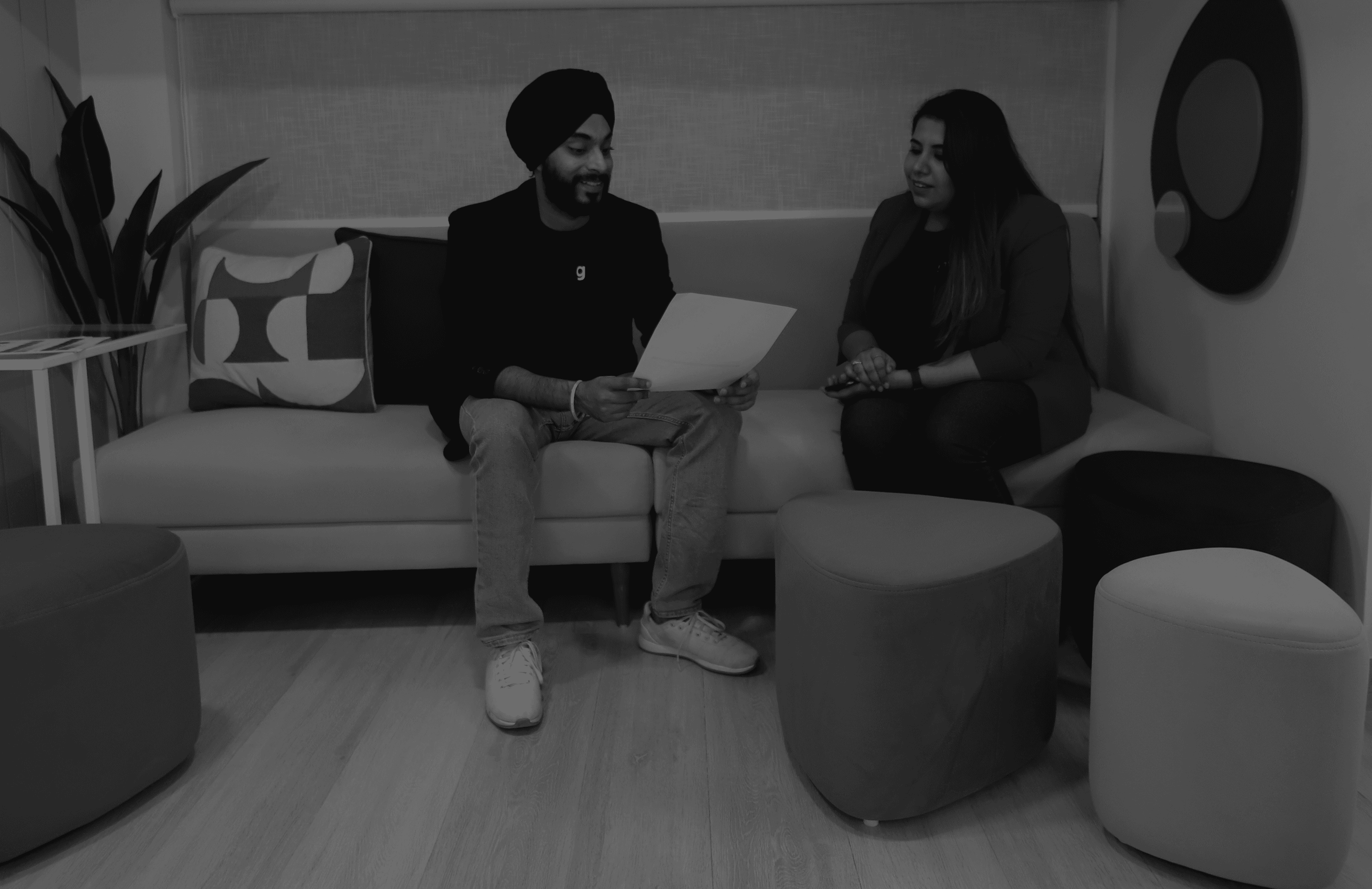Why Does Digital Product Design Matter?
Many products fail not because they lack functionality, but because their design ignores fundamental digital product design principles that make technology accessible and enjoyable.
At Groto, we've designed over 100 products for SaaS and AI companies, witnessing firsthand how well-executed design principles directly impact user satisfaction and business metrics.
In this comprehensive guide, we'll explore the core principles of digital product design, focusing on user-centered design approaches and usability best practices. Whether you're a seasoned designer or just starting out, these insights will help you create products that truly resonate with users and drive meaningful results.
Core Principles of Digital Product Design
Successful digital product design is built on a foundation of key principles that guide how users experience and interact with products.
Functionality First
Every great digital product starts with rock-solid functionality. Before diving into visual design, ensure your product works flawlessly. Ask yourself:
Does each feature solve a specific user problem?
Can users easily accomplish their core tasks?
Is the product reliable and performant?
Always begin every project by clearly defining essential functions before exploring more sophisticated design elements. This foundation ensures that form always follows function.
Simplicity is Key
Users appreciate products that solve complex problems through simple interfaces. Think of Apple's original iPod – a revolutionary device with minimal controls that transformed how people experience music. When designing, consider:
How can you reduce cognitive load for users?
Can you eliminate unnecessary options or steps?
Is there a clearer way to present information?
Simplicity doesn't mean sacrificing power. It's about creating an interface that feels effortless while delivering robust functionality under the hood.
Consistency Builds Trust
Design elements, interactions, and terminology should maintain consistency throughout your product. Consistency helps users build a mental model of how your product works, reducing learning curves and increasing confidence. Focus on:
Using consistent visual styles (colors, typography, iconography)
Maintaining predictable interaction patterns
Employing consistent language and terminology
Visual Hierarchy Guides Users
Effective design guides users naturally through interfaces by establishing clear visual importance. This hierarchy shows users exactly where to focus and what actions to take next, making interactions feel intuitive rather than requiring conscious thought. Consider:
Using size, color, and contrast to emphasize important elements
Grouping related information logically
Creating clear paths for user flows
A well-designed visual hierarchy acts as a roadmap, helping users navigate your product effortlessly.
Authenticity Builds Connection
Your product should clearly communicate its purpose while reflecting your unique brand identity. Authentic design builds trust and strengthens the connection between users and your product. Avoid mimicking competitors – instead, focus on:
Developing a distinct visual style that aligns with your brand values
Using language and tone that resonates with your target audience
Showcasing your product's unique strengths and differentiators
Products with a genuine voice and perspective are more likely to resonate deeply with users, fostering loyalty and engagement.
User-Centered Design (Putting People First)
User-centered design places users at the heart of the development process from beginning to end. Rather than making assumptions about what users want, this approach involves gathering direct input through research, testing, and continuous feedback.
The Power of Empathy
When creating products with a user-centered design approach, empathy becomes your most valuable tool. Understanding user contexts, motivations, and pain points allows you to create solutions that genuinely improve their lives. Consider:
Conducting user interviews and surveys
Creating detailed user personas
Mapping out user journeys
Products developed with user-centered design methodologies achieve 50-150% improvements in key performance metrics compared to those developed without user involvement.
Iterative Design and Testing
Involving users throughout the design process yields significantly better outcomes than waiting until the end for validation. Regular user testing at each stage identifies issues early, saving development time and resources. Implement:
Rapid prototyping and user testing cycles
A/B testing of different design solutions
Continuous gathering of user feedback
An iterative approach ensures your product evolves to meet user needs more effectively over time.
Creating User Journeys
Detailed user journeys help visualize how people interact with your product at different stages, identifying pain points and opportunities for improvement. When mapping user journeys:
Consider various user scenarios and goals
Identify potential obstacles and frustrations
Look for moments to delight and surprise users
User journeys often reveal surprising insights about how users actually navigate products versus how designers assume they will.
Usability (The Foundation of Successful Products)
Usability defines how easily users can accomplish tasks and achieve goals with your product. According to ISO 9241, usability measures effectiveness, efficiency, and satisfaction in a specified context of use.
Navigation and Information Architecture
Clear navigation paths reduce frustration and help users feel in control of their experience. When designing navigation:
Implement intuitive menu structures
Use clear, descriptive labels
Provide multiple ways to access important information
You can also implement the "three-click rule" – ensuring users can reach any major function within three interactions.
Task Completion and User Flows
Analyze how successfully users accomplish what they set out to do. Low completion rates signal design problems that require attention. To improve task completion:
Break complex processes into manageable steps
Provide clear feedback at each stage
Offer helpful guidance and tooltips
Error Prevention and Recovery
Users appreciate interfaces that prevent mistakes and provide clear paths to recover when errors occur. Design for error prevention by:
Using clear, specific error messages
Offering suggestions for correction
Implementing safeguards against accidental actions
Remember, good error recovery is important, but error prevention is even better.
Balancing Aesthetics and Functionality
The most successful digital products perfectly balance form and function. While functionality provides the foundation, aesthetics create emotional connections that drive engagement and brand loyalty.
Purpose-Driven Visual Design
Every visual choice should support specific user goals rather than simply looking attractive. When designing:
Use color, typography, and imagery to enhance understanding
Create visual cues that guide users through important actions
Ensure design elements reinforce your brand identity
Emotional Design
Products that connect emotionally with users drive significantly higher engagement. Research shows that positive emotional experiences can increase user retention by up to 200%. Consider:
Creating moments of delight throughout the user experience
Using storytelling elements to build connection
Incorporating micro-interactions that surprise and engage
While focusing on emotion, always ensure that aesthetics don't compromise core functionality.
Performance Optimization
Beautiful designs must also perform well. Optimize your product by:
Compressing and optimizing images
Minimizing unnecessary animations
Prioritizing loading performance
We've found that each second of load time can reduce conversions by approximately 7% – making performance optimization essential to good design.
Implementing Accessibility in Digital Product Design
Accessible design ensures your product works for everyone, including people with disabilities. Beyond being ethically important, accessibility expands your market reach and often improves the experience for all users.
Color Contrast and Readability
Ensure text remains readable for users with visual impairments by:
Using legible font sizes and styles
Avoiding color as the sole means of conveying information
Testing contrast early in the design process avoids costly retrofitting later.
Alternative Text and Screen Reader Support
Enable screen readers to describe visual content by:
Providing descriptive alt text for images
Using proper heading structures
Ensuring all interactive elements are keyboard accessible
Well-implemented accessibility features often improve usability for all users, not just those with disabilities.
Inclusive Design Practices
Implement accessibility from the beginning of the design process by:
Including diverse users in testing and feedback sessions
Considering various input methods (touch, keyboard, voice)
Providing options to customize the user experience
Implementing accessibility from the start typically adds only 5-7% to design costs while significantly expanding potential audience reach.
Real-World Applications and Success Stories
Fortune 500 companies like Colgate and ABInBev have partnered with Groto to create products that exemplify strong digital product design principles. For example, when redesigning AI-powered internal tools, focusing on user-centered design principles resulted in much higher employee adoption rates and a reduction in training time.
The most successful digital products share common characteristics:
They solve real problems identified through user research
Interfaces appear simple despite complex functionality underneath
User feedback shapes iterations throughout the product lifecycle
When ABInBev approached us to design their inventory management system, our user research revealed that field representatives needed mobile-first interfaces rather than the desktop-focused solution initially planned.
Essential Tools for Effective Digital Product Design
Successful digital product design requires the right tools to efficiently translate concepts into reality. While specific tool choices may vary, consider incorporating:
Research and Planning Tools
Platforms like UserTesting and Hotjar provide invaluable insights into user behavior and pain points. These tools help inform design decisions with concrete data rather than assumptions.
Design and Prototyping Software
Industry standards like Figma, Sketch, and Adobe XD offer comprehensive capabilities for creating and testing designs. Look for tools that support collaboration and rapid prototyping.
Usability Testing Platforms
Dedicated testing environments like Maze and UserZoom enable validation of designs with actual users, identifying usability issues before development begins.
Development Handoff Tools
Solutions like Zeplin and Avocode streamline the transition from design to development, ensuring pixel-perfect implementation of design specifications.
The specific tools you choose matter less than establishing a consistent workflow that supports collaboration, iteration, and quality control throughout the design process.
Measuring Success in Digital Product Design
Effective digital product design isn't just about creating beautiful interfaces – it's about delivering measurable business results. Establish clear metrics to quantify the impact of design decisions and justify investment in design excellence.
Monitor metrics such as:
Engagement rates (time on site, pages per session)
Conversion rates (sign-ups, purchases, desired actions)
User satisfaction scores (NPS, CSAT)
Task completion rates and time-to-completion
Establish baseline measurements before redesigning existing products, allowing us to quantify improvements and demonstrate the ROI of design investments.
Use data-driven insights to:
Identify areas for optimization
Prioritize future design efforts
Justify additional resources for design initiatives
Remember, design is an ongoing process. Regularly reassess your product's performance and be prepared to iterate based on user feedback and changing needs.
The Path Forward in Digital Product Design
Exceptional digital product design combines creativity with strategic problem-solving. When you prioritize user-centered design approaches and focus on usability, you create products that genuinely resonate with users and drive meaningful business outcomes.
Whether you're developing a new product or refining an existing one, remember that thoughtful design is an investment that pays dividends through increased user engagement, higher conversion rates, and stronger brand loyalty.
Ready to take your digital product design to the next level?
At Groto, we offer free UX audits to help identify opportunities for improving your product's design. Our team will analyze your current experience and provide actionable recommendations to enhance user satisfaction and business metrics.
FAQ
What are the key principles of digital product design?
The key principles of digital product design include functionality, user-centrism, simplicity, consistency, visual hierarchy, and authenticity. Each principle supports creating products that not only function well but also provide meaningful experiences for users. Successful digital products balance these principles while addressing specific user needs and business objectives.
How does user-centered design influence product outcomes?
User-centered design dramatically improves product outcomes by ensuring solutions address actual user needs rather than assumptions. Products developed with user involvement throughout the process typically show higher adoption rates, better user satisfaction, and stronger business metrics. Companies implementing user-centered design often report significant reductions in development rework and lower support costs.
Why is usability testing essential for digital products?
Usability testing reveals how real users interact with your product, uncovering issues that designers and developers might miss due to their familiarity with the system. Regular testing throughout development catches problems early when fixes cost significantly less. Even testing with just 5 users can identify approximately 85% of usability issues, making it a cost-effective quality improvement method.
How can companies balance aesthetics with functionality in digital product design?
Successful companies recognize that aesthetics should enhance functionality, not compete with it. Visual design elements should guide users to important actions, create appropriate emotional responses, and reinforce brand identity – all while ensuring the interface remains intuitive. The most effective designs appear simple despite solving complex problems, with visual elements purposefully supporting user goals.
What role does accessibility play in digital product design?
Accessibility ensures products work for users of all abilities, including those with visual, motor, auditory, or cognitive impairments. Beyond the ethical importance, accessible design offers business benefits – expanding market reach, improving SEO, reducing legal risks, and often enhancing usability for all users. Many accessibility improvements, like clear navigation and good contrast ratios, benefit the entire user base.