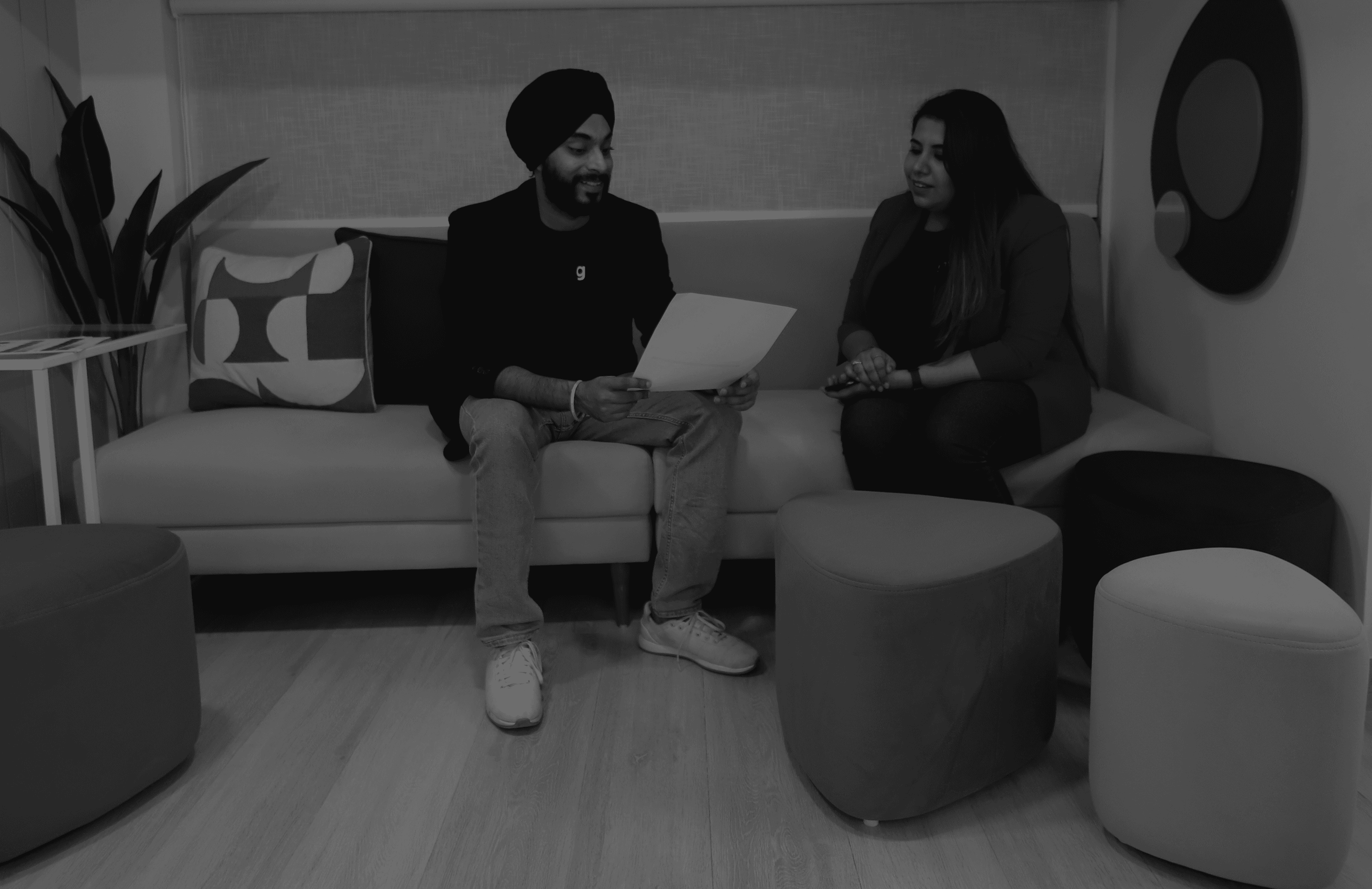From automated layouts to personalized user experiences, artificial intelligence is transforming how websites are created, optimized, and experienced in ways we never imagined possible.
AI is revolutionizing web design forever.
The AI Web Design Revolution
Web design has entered a transformative era where AI web design capabilities are fundamentally changing how digital experiences are created. According to recent market research, AI in web development is growing at a staggering rate of 25.2% annually between 2023 and 2030. Far beyond static templates and manual coding, modern websites now dynamically adapt to user behaviors and preferences in real-time.
Your website visitors now expect personalized, intuitive experiences that anticipate their needs. AI makes this possible by analyzing user data patterns that would be impossible for humans to process manually. Web designers who embrace these tools gain a significant competitive advantage—creating more effective, engaging websites in less time.
Web designers initially feared AI would replace their roles. However, the reality has proven quite different. AI handles repetitive, time-consuming tasks while freeing creative professionals to focus on strategic thinking and innovative concepts that machines simply cannot replicate.
Key AI Design Trends Shaping the Future
The integration of artificial intelligence into web design continues to accelerate, with several transformative trends emerging as we move through 2025:
#1 Hyper-Personalized User Experiences
AI design trends now go far beyond basic user targeting. Advanced algorithms analyze visitor behavior, preferences, and contextual data to dynamically adjust content, layouts, and even color schemes in real-time. When users visit a website built with sophisticated AI personalization, elements reorganize to match their specific needs and preferences—creating an experience that feels custom-built rather than generic.
What makes this approach particularly powerful is how it evolves over time. The more a user interacts with your site, the more personalized their experience becomes, driving deeper engagement and conversion rates that traditional static designs simply cannot match.
#2 AI-Generated Layouts and Designs
Web designers increasingly rely on AI to generate initial layouts and design concepts based on brand guidelines and objectives. Rather than starting from scratch, creative professionals now provide parameters and objectives, allowing AI web design systems to generate multiple options as starting points.
Your design team can then refine and personalize these AI-generated foundations, significantly reducing the time spent on initial concepts while maintaining creative control over the final product. For businesses, this means faster launches and more efficient use of design resources.
#3 Intelligent Chatbots and Conversational Interfaces
Conversational AI has matured dramatically, with chatbots now capable of natural, context-aware interactions that genuinely enhance the user experience. Modern AI chatbots handle complex queries, recognize user intent, and provide personalized assistance that feels remarkably human.
Businesses implementing advanced conversational interfaces report significant improvements in user satisfaction, reduced support costs, and higher conversion rates. For your website visitors, having 24/7 personalized guidance creates a level of service that would be impossible to provide through human staff alone.
#4 3D Graphics and Immersive Experiences
AI makes creating and optimizing complex 3D elements and immersive experiences substantially more accessible. Systems now generate realistic 3D graphics based on simple inputs, while simultaneously optimizing these resource-intensive elements for various devices and connection speeds.
Your website gains visual impact and memorability through these immersive elements without sacrificing performance—a balance that was previously difficult to achieve without specialized expertise and significant resources.
Essential AI Tools for Modern Web Designers
The AI web development tools landscape continues expanding rapidly, with several platforms emerging as essential for forward-thinking designers.
For Design Generation and Enhancement
Adobe Sensei has revolutionized the creative process by leveraging machine learning to enhance creative assets, provide marketing insights, and accelerate workflows. When you implement Sensei in your design process, time-consuming tasks like image resizing, background removal, and style matching become almost instantaneous.
For those without extensive design backgrounds, Designs.ai offers capabilities including logo creation, graphic generation, and video production—all guided by AI that understands design principles. The platform's 20,000+ templates and 10,000+ icons allow even non-designers to produce professional-quality assets.
For Code Generation and Optimization
GitHub Copilot transforms coding efficiency by suggesting complete lines or functions as developers type. Programmers using Copilot report significant time savings while maintaining code quality, particularly for repetitive or standard functions.
Azure Machine Learning enhances websites with predictive analytics, security monitoring, and automated model deployment. Your website becomes more intelligent and responsive by integrating machine learning capabilities without requiring specialized AI development skills.
Strategic Implementation of AI in Your Design Workflow
Integrating AI effectively requires a strategic approach rather than simply adopting tools at random.
Start with Clear Objectives
Before implementing any AI tools, define specific goals and metrics for success. Vague intentions lead to disappointing results. Your objectives might include reducing design time by 30%, improving conversion rates by 15%, or enhancing mobile responsiveness across all pages.
Measuring the impact of AI implementation becomes straightforward when you establish baseline metrics before adoption. Many design teams fail by implementing AI without clear performance indicators, making ROI impossible to calculate accurately.
Adopt a Phased Implementation Approach
Rather than overhauling your entire workflow simultaneously, introduce AI tools gradually in specific areas where they can demonstrate immediate value. Many successful teams begin with content generation or image optimization before moving to more complex applications like personalization or layout generation.
Your existing team needs time to adapt to new workflows and capabilities. A phased approach allows for learning and adjustment without disrupting ongoing projects.
Balancing AI Automation with Human Creativity
The most effective approaches to AI web design balance automated efficiency with human creative direction.
Human-Guided AI Implementation
AI excels at generating options and processing data but lacks the emotional intelligence and contextual understanding that human designers provide. The optimal workflow involves humans directing AI tools rather than following their suggestions blindly.
Your design process should position AI as an assistant rather than the decision-maker. A professional designer using AI tools outperforms both AI working alone and designers without AI assistance.
Strategic Division of Responsibilities
Assign repetitive, time-consuming tasks to AI systems while reserving strategic and creative decisions for human team members. For example, AI might generate multiple layout options based on best practices, but humans make the final selection based on brand alignment and emotional impact.
A clearly defined division of responsibilities prevents both over-reliance on AI and underutilization of powerful automation capabilities.
Common AI Web Design Mistakes to Avoid
Mistake #1 - Accepting AI Defaults Without Customization
Many businesses rely entirely on AI's initial suggestions, leaving placeholder content or generic elements intact. Visitors immediately recognize these cookie-cutter designs, undermining brand credibility and differentiation.
Always customize AI-generated elements to reflect your unique brand identity and value proposition. Even small personalization efforts significantly improve perception and performance compared to default outputs.
Mistake #2 - Neglecting Brand Identity in AI Implementation
AI design platforms often prioritize functionality over brand consistency. When implementing AI tools, maintain strict adherence to your established color codes, typography, and visual style guidelines to ensure cohesive brand experiences.
Create comprehensive brand guideline documents before beginning AI implementation to ensure all generated elements align with your identity. This reference ensures consistent application throughout development.
Mistake #3 - Failing to Verify Interactive Functionality
Testing is frequently overlooked in AI-accelerated development processes. Payment systems, contact forms, and interactive elements require thorough verification across all devices and browsers—an area where AI tools cannot yet replace human testing.
Implement rigorous testing protocols for all interactive elements, including complete transaction testing, cross-device verification, and user pathway analysis. Create pre-launch checklists that test every form field, payment option, and interactive element with specific scenarios.
Mistake #4 - Overcomplicating With Excessive Features
AI makes adding interactive elements easy, but overloading your site with sliders, animations, and pop-ups distracts from core messaging and slows performance.
Focus on a minimalist approach where each element serves a clear purpose. Conduct regular audits to identify and eliminate features that don't contribute meaningfully to user experience or conversion goals.
Preparing for the Future of AI Web Design
As AI web design capabilities continue evolving, forward-thinking organizations must prepare strategically.
Cultivating AI-Human Collaboration Skills
Organizations succeeding with AI implementation focus on developing teams that understand both design principles and AI capabilities. Your most valuable team members will increasingly be those who can effectively direct AI tools rather than compete with them.
Agencies gaining the most significant competitive advantage invest in continuous learning programs that help designers understand AI capabilities and limitations while maintaining their core creative skills.
Ethical Considerations in AI Design
As AI becomes more prevalent in design processes, ethical considerations around data usage, transparency, and manipulation gain importance. Users increasingly value knowing when they interact with AI-generated elements and how their data informs personalization.
Leading organizations implement clear disclosure practices regarding AI usage and data collection while ensuring human oversight of all AI-generated elements that impact user experience.
Ready to transform your digital presence with AI-powered design?
Let’s talk & elevate your digital presence with AI-powered design excellence with Groto.
FAQ
What are the best AI tools for web design?
The top tools include Adobe Sensei for creative workflows, GitHub Copilot for code generation, Designs.ai for visual asset creation, and Uizard for prototype development. Choose tools that match your specific needs rather than adopting everything available.
How does AI improve web design?
AI accelerates workflows through automation, enhances personalization through data analysis, generates design options based on best practices, and enables testing at scale. These capabilities lead to better-performing websites delivered in less time.
Is AI the future of web design?
AI will be an essential component of web design's future but won't replace human creativity. The most effective approach combines AI efficiency with human strategic direction and emotional intelligence to create experiences that truly connect with users.
How can small businesses leverage AI for web design?
Small businesses can use AI-powered platforms like Wix ADI or Hostinger AI Assistant to create professional websites without specialized design skills. These tools generate layouts based on industry best practices while allowing customization.
What skills should web designers develop to work with AI?
Focus on strategic thinking, creativity, and user psychology—areas where humans excel beyond AI. Technical skills in prompt engineering and understanding AI capabilities will help you direct tools effectively while maintaining design control.