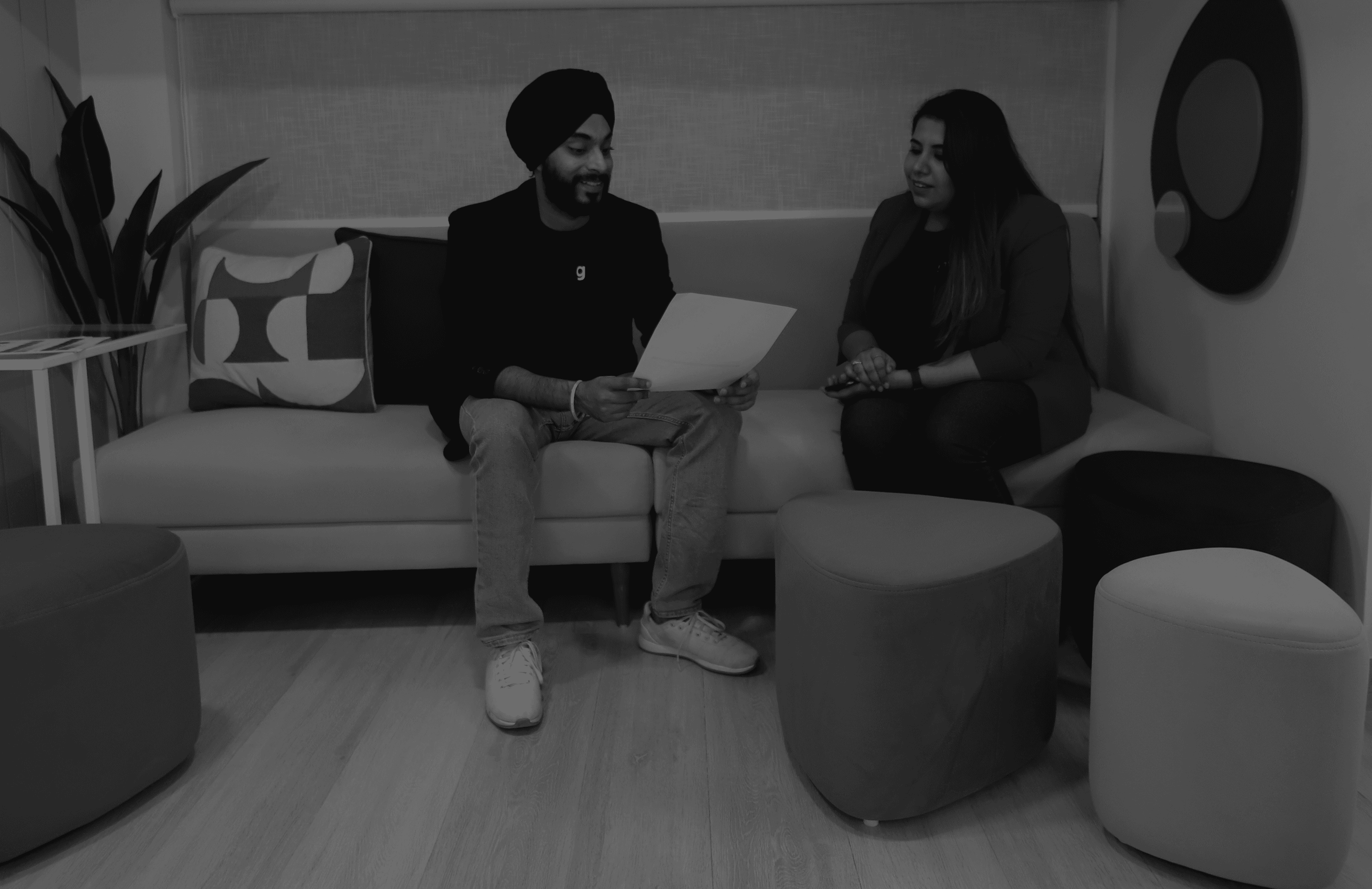Grid systems create visual harmony across platforms by organizing elements strategically. From ancient manuscripts to AI interfaces, grid frameworks have evolved to enhance readability, usability, and aesthetic appeal in all design mediums.
Master the invisible architecture behind exceptional visual communication.
A strategic approach to organizing visual elements that can transform chaotic layouts into harmonious, engaging experiences.
Grid systems serve as the invisible foundation that separates mediocre designs from exceptional ones.
When properly implemented, grids create visual harmony, improve user experience, and streamline the design process while ensuring consistency across multiple platforms and devices.
How Have The Grid Systems Evolved?
Grid systems didn't suddenly appear with digital design. Their roots trace back to ancient manuscripts and early printed books.
Medieval scribes intuitively aligned text to create readable layouts, but systematic grid usage truly emerged after the invention of the printing press in the 15th century.
The Gutenberg Bible, one of history's first printed works, clearly demonstrates a two-column grid that revolutionized information organization.
Fast forward to the 20th century, when design movements like Bauhaus and Swiss Design elevated grids into sophisticated systems. Josef Müller-Brockmann and other pioneers formalized grid theory, transforming it from intuitive practice to rigorous methodology. Their principles still guide modern designers, providing structure while allowing for creative expression.
Today's grid design practices have evolved dramatically, especially for screens. From early websites to complex interfaces for AI applications, grids have adapted to new challenges while maintaining their core purpose: organizing information effectively across diverse contexts.
Anatomy of a Grid - Essential Building Blocks
Understanding grid structure requires familiarity with its fundamental components. Each element serves a specific purpose in creating balanced, harmonious layouts:
Format defines the total design area—the page in print design or viewport in digital. All other grid components exist within this boundary, framing the available space for content placement.
Columns create vertical divisions that guide content placement and ensure consistent alignment across layouts. The number of columns varies based on design needs and medium, though 12-column systems dominate responsive web design.
Rows form horizontal divisions that complement columns, particularly important in modular and hierarchical grids. Together with columns, rows create a matrix that organizes content with precision.
Modules represent the individual units formed by intersecting rows and columns. These building blocks define where specific content elements can be placed, ensuring visual consistency.
Gutters are the critical spaces between columns and rows. Their consistent width maintains visual rhythm and prevents content from appearing crowded or disorganized.
Margins create breathing room between content and format edges. Well-proportioned margins frame your design effectively and improve readability, especially in text-heavy layouts.
Flowlines act as horizontal guides that help organize content into logical groups. Strategic flowline placement creates natural reading patterns and improves information hierarchy.
Five Essential Types of Grids in Modern Design
Different types of grids serve unique purposes. Knowing when to apply each type allows designers to match grid structure to content requirements, creating more effective layouts.
Manuscript Grids
The manuscript grid represents design's simplest grid structure—essentially a single content block surrounded by margins. Despite its simplicity, manuscript grids remain highly effective for text-heavy content like books, reports, and blog posts.
What makes manuscript grids powerful is their focus on readability. By defining optimal line length through margin placement, they enhance reading comprehension. The proportional relationship between text block and margins creates visual harmony, reducing eye strain during extended reading.
Modern applications extend beyond traditional text documents. Mobile interfaces often employ manuscript-style layouts to optimize vertical scrolling experiences, making content consumption comfortable on small screens.
Column Grids
Column grids divide spaces into vertical sections, offering flexibility while maintaining structure. Magazines, newspapers, and websites commonly use column-based layouts to organize diverse content types cohesively.
The power of column grids lies in their adaptability. A three-column grid allows for varied layouts—a full-width headline spanning all columns, followed by body text in two columns and a sidebar in the third. This versatility enables dynamic visual hierarchies while preserving alignment.
For responsive design, column grids prove invaluable. Content can reflow from multiple columns on large screens to fewer columns or a single column on mobile devices, maintaining consistency across different viewport sizes.
Modular Grids
Modular grids combine columns and rows to create a matrix of content cells. This grid type excels at organizing complex information and creating structured visual systems for dashboards, e-commerce sites, and image galleries.
The structured nature of modular grids enables consistent spacing between elements and precise alignment across multiple content types. The predictable pattern creates visual rhythm, helping users scan information efficiently.
Many product catalogs, real estate listings, and news websites rely on modular grid layout design to present diverse information uniformly. Social media feeds like Instagram also demonstrate effective modular grid implementation, displaying content in a visually consistent manner.
Hierarchical Grids
Hierarchical grids break from strict geometric patterns to accommodate content needs while maintaining underlying order. These asymmetric structures organize elements based on their importance and relationships rather than fitting them into predetermined spaces.
Modern web design frequently employs hierarchical grids to create engaging, dynamic layouts that guide users through content according to its importance. Unlike symmetrical grids, hierarchical systems adapt to content priorities, emphasizing key information while maintaining overall cohesion.
Landing pages particularly benefit from hierarchical approaches. Critical elements like value propositions receive prominent placement, while supporting content follows in visual importance, creating natural flow through the page.
Baseline Grids
Baseline grids establish consistent vertical rhythm through horizontal guidelines—similar to lined notebook paper. Text sits on these invisible baselines, creating harmony in typography across layouts.
When implemented properly, baseline grids ensure text alignment across multiple columns or content blocks, significantly enhancing readability. Even when columns contain different font sizes, baseline alignment maintains visual consistency throughout the design.
Digital publication platforms and professional print layouts rely heavily on baseline grids to maintain typographic precision. Though often overlooked by novice designers, baseline alignment separates polished professional work from amateur attempts.
The 12-Column Grid (Industry Standard for Responsive Design)
The 12-column grid has emerged as the dominant framework for responsive web design due to its mathematical versatility. The number 12 divides evenly by 2, 3, 4, and 6, allowing for varied column arrangements within a consistent system.
Framework builders recognized this advantage early, with Bootstrap, Foundation, and other CSS frameworks standardizing around 12-column structures. The flexibility enables content to adapt gracefully across screen sizes—on desktop, elements might span 4 columns each in a 3-column layout, then reflow to 6 columns each on tablets, and finally occupy all 12 columns on mobile.
Beyond flexibility, the 12-column system provides precise control over proportional relationships. Elements can occupy exactly one-third, one-fourth, or one-half of available space, creating mathematically harmonious designs that feel intuitively balanced to users.
How to Choose and Implement the Right Grid
Selecting the appropriate grid requires careful consideration of content requirements, user needs, and project goals. Begin by analyzing your content structure—text-heavy projects might benefit from manuscript or column grids, while complex data visualization could require modular approaches.
Consider user behavior patterns when implementing your chosen grid.
How will people consume the information?
Reading requires different structural support than scanning or comparing items. Match your grid choice to typical usage scenarios for maximum effectiveness.
For implementation, modern design tools like Figma, Sketch, and Adobe XD offer robust grid systems that streamline layout creation. Start by defining your outer margins, then establish column structure, gutters, and baseline increments if needed. Creating reusable grid components ensures consistency across multiple artboards or screens.
When working with development teams, communicate grid specifications clearly. Provide detailed documentation including column counts, gutter widths, breakpoints for responsive designs, and examples of content placement. This precision prevents misinterpretation during implementation.
Common Mistakes in Grid-Based Design
Even experienced designers sometimes struggle with grid implementation. Avoiding these common pitfalls will strengthen your grid-based designs:
Ignoring content requirements when selecting grid type leads to forced layouts that compromise usability. Always evaluate your content structure before choosing a grid system rather than forcing content into predetermined frameworks.
Placing elements across gutters instead of within columns creates misalignment and visual tension. Elements should always begin and end at column edges, never within gutters, maintaining clear visual structure.
Neglecting responsive considerations results in layouts that break on different devices. Plan your grid system with multiple screen sizes in mind, defining how elements will reflow across breakpoints.
Using inconsistent spacing within the same layout undermines the grid's purpose. Maintain uniform margins, gutters, and padding throughout your design to preserve visual harmony.
Adhering too rigidly to grid structure can produce static, predictable designs. Remember that grids exist to support creativity, not restrict it—strategic grid-breaking creates visual interest when done purposefully.
Beyond Structure to Strategic Design
Grid systems transcend mere organizational tools—they function as strategic assets that enhance communication effectiveness. Well-implemented grids guide users naturally through content, emphasizing key information while maintaining visual harmony. Their invisible structure supports rather than dominates, allowing content to shine while ensuring consistent experiences.
As we move toward increasingly complex digital experiences, particularly with AI interfaces and agentic experiences, grid systems remain essential for creating intuitive interactions. The balance between structure and creative expression separates exceptional design from mediocrity.
Ready to transform your digital experience with strategic grid implementation? Connect with Groto's design experts to elevate your product.
FAQ
What are the 4 types of grids?
The four primary grid types are manuscript grids (single content blocks with margins), column grids (vertical divisions for varied content), modular grids (matrices formed by columns and rows), and hierarchical grids (asymmetric structures based on content importance).
What is the 12 grid system?
The 12-column grid system divides a layout into twelve equal columns, providing mathematical versatility for responsive design. It allows clean division into halves, thirds, quarters, and sixths, making it ideal for adapting layouts across different screen sizes.
How to design a grid layout?
Start by analyzing your content needs and user goals. Define your format size and margin requirements, then establish column structure with appropriate gutters. For complex layouts, add horizontal divisions and consider baseline rhythm for typography. Finally, test your grid across multiple screen sizes.
What tools are best for grid design?
Professional design tools like Figma, Sketch, and Adobe XD feature built-in grid functionality for precise layout creation. For web implementation, CSS Grid and Flexbox provide powerful coding options, while frameworks like Bootstrap offer pre-built grid systems that accelerate development.
How do grids improve user experience?
Grids establish visual order that enhances information processing, reduces cognitive load, and creates predictable patterns for navigation. Consistent alignment improves readability, while structured layouts help users locate information efficiently, ultimately making interfaces more intuitive and satisfying.