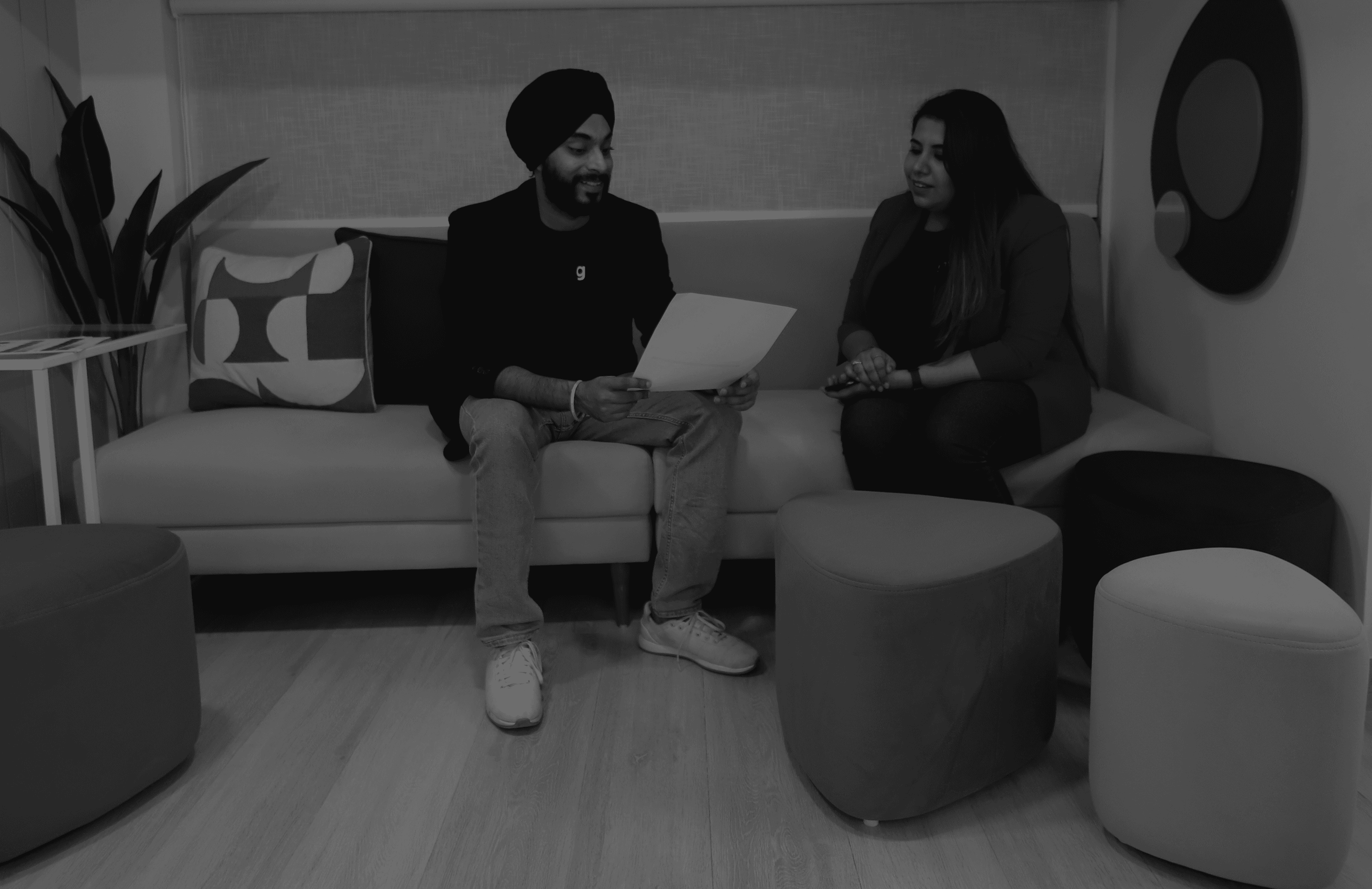The principles of design provide a framework for creating visually balanced compositions that communicate clearly, engage viewers, and achieve specific goals across digital, print, and environmental media.
The principles of design help create visual harmony and effective communication.
What Are the Principles of Design?
The principles of design are foundational guidelines that help designers arrange visual elements to create effective, harmonious compositions. Much like the rules of grammar guide written language, design principles guide visual communication.
At their core, the principles of design help solve visual problems and create meaningful connections with viewers. Design isn't just about making things look attractive—it's about organizing information, directing attention, and communicating messages effectively.
Professional designers apply these principles across various mediums, from digital interfaces and printed materials to environmental spaces and product packaging. While artistry and creativity remain important, understanding these principles provides the structure needed for successful design outcomes.
For example, a well-designed website uses hierarchy to guide users to important actions, balance to create visual stability, and contrast to ensure readability. Without these principles, even visually stunning designs may fail to achieve their purpose.
The 13 Principles of Design Explained
1. Emphasis
Emphasis directs viewer attention to the most important part of a design. Creating focal points helps communicate what matters most and guides the viewer's experience.
Designers create emphasis through size, color, contrast, placement, or isolation. A website's call-to-action button may use a contrasting color to stand out, while a magazine might emphasize a headline through larger type size or bold weight.
Effective emphasis creates a clear visual hierarchy, allowing viewers to quickly understand what deserves their attention first.
2. Balance
Balance creates visual stability through the distribution of visual weight. Elements in a composition have different visual weights based on their size, color, texture, and placement.
Symmetrical balance creates formal, stable designs by mirroring elements across a central axis. Asymmetrical balance creates more dynamic designs by balancing unlike elements through their visual weight rather than identical placement.
A well-balanced design feels stable and complete, while imbalance can create tension or discomfort—sometimes intentionally for dramatic effect.
3. Alignment
Alignment organizes elements along common lines or edges, creating order and structure. When elements align, they create invisible connections that help viewers understand relationships within the content.
Strong alignment creates clean, professional designs. Text, images, and other elements should align with at least one other element, forming a cohesive layout grid.
Digital interface designers rely heavily on alignment to create consistent, predictable experiences that feel polished and intentional.
4. Contrast
Contrast creates visual interest and improves readability by emphasizing differences between elements. Contrast can exist in color, size, shape, texture, or any other visual property.
High contrast improves accessibility by making content more legible. Black text on a white background offers strong contrast for reading, while low contrast text-background combinations may be difficult for some users to read.
Strategic use of contrast helps direct attention, create hierarchy, and add visual energy to designs that might otherwise appear flat or monotonous.
5. Repetition
Repetition builds consistency and reinforces visual identity by reusing elements throughout a design. Colors, shapes, textures, or spatial relationships can all be repeated to create cohesion.
Brands use repetition in their visual systems to build recognition. Consistent use of colors, typography, and graphic elements creates a unified experience across different touchpoints.
Repetition helps viewers navigate complex information by establishing patterns they can follow intuitively.
6. Proportion
Proportion addresses the size relationships between elements in a design. Good proportion creates harmony, while poor proportion can make elements feel awkward or disconnected.
The golden ratio (approximately 1:1.618) is a classical proportion system found in nature and used throughout art and design history. Many digital interfaces use modular scale systems to create harmonious size relationships.
Proportion helps establish hierarchy and creates rhythm when consistently applied throughout a design system.
7. Movement
Movement guides the viewer's eye through a composition in a deliberate sequence. Lines, shapes, colors, and arrangement all influence how people navigate through visual information.
Effective movement creates clear pathways through content, whether guiding a magazine reader from headline to body text or directing a website visitor to take specific actions.
Movement can be literal (through animation) or implied (through static elements that suggest direction).
8. White Space
White space (or negative space) is the empty area between and around elements. Thoughtful use of white space improves readability, creates focus, and adds sophistication to designs.
Many beginning designers make the mistake of filling every available space. Professional designers understand that white space is an active element that gives content room to breathe.
White space helps separate different sections of content, reduces visual noise, and can significantly improve user experience in both digital and print applications.
9. Hierarchy
Hierarchy organizes content according to importance, creating a clear reading order for viewers. Effective hierarchy guides people through information in a logical sequence.
Designers establish hierarchy through size, weight, color, position, and spacing. A typical webpage might use large, bold headlines, medium-sized subheadings, and smaller body text to create clear content levels.
Strong hierarchical systems make complex information more digestible and help viewers find what they're looking for more efficiently.
10. Variety
Variety adds visual interest through diversity of elements. Too much uniformity can become monotonous, while thoughtful variety keeps viewers engaged.
The key to effective variety is balance—enough difference to create interest without creating chaos. Controlled variety within a unified system creates dynamic yet cohesive designs.
Magazine layouts, for example, use varied image sizes, text treatments, and spatial arrangements to keep readers interested while maintaining overall consistency.
11. Unity
Unity ensures all parts of a design work together as a cohesive whole. When elements feel connected and complementary, the overall design appears intentional and complete.
Creating unity means considering how all design decisions—from typography and color to imagery and layout—support each other and the central message.
Unity doesn't mean uniformity—varied elements can still create a unified design when they share common attributes or purpose.
12. Rhythm
Rhythm creates a sense of movement and predictability through regular or progressive patterns. Visual rhythm can be regular (consistent spacing), flowing (curved or organic), or progressive (increasing or decreasing).
Like musical rhythm, visual rhythm creates a sense of pace and energy. Websites often use rhythmic spacing between sections to create comfortable reading experiences.
Effective rhythm makes designs feel dynamic and organized, guiding viewers through content with a consistent visual beat.
13. Pattern
Pattern uses repeating elements to create visual texture and structure. Patterns can be prominent (like a background texture) or subtle (like consistent spacing in a layout).
Beyond decorative purposes, patterns help establish expectations and create recognition. Users quickly learn interface patterns that help them navigate digital experiences more efficiently.
Well-designed patterns add richness without overwhelming the primary content or purpose of the design.
Why the Principles of Design Matter
The principles of design aren't just theoretical concepts—they directly impact how effectively designs communicate and function. Well-applied principles create designs that:
Communicate messages clearly and efficiently
Guide viewer attention to important information
Create memorable visual impressions
Build trust through professional presentation
Function effectively across different contexts and media
Research consistently shows that designs following established principles perform better. Users navigate websites more efficiently, remember branded materials more accurately, and respond more positively to designs that exhibit strong underlying structure.
For example, a study from the Nielsen Norman Group found that clear visual hierarchy reduced search time on websites by up to 58%, while appropriate use of white space improved comprehension by nearly 20%.
The principles also provide a shared vocabulary for discussing and evaluating design work, making collaboration more productive and feedback more constructive.
How to Apply the Principles in Your Work
Applying the principles of design effectively requires a systematic approach. Follow these steps to incorporate principles into your workflow:
Start with purpose and content. Identify your main message and organize your content before making aesthetic decisions.
Create a basic structure using alignment and hierarchy. Establish a grid system and determine the relative importance of different content elements.
Apply balance and proportion to create visual stability. Distribute elements evenly and establish consistent size relationships.
Add emphasis to direct attention to key elements. Use contrast, size, or position to highlight what's most important.
Build unity through repetition and consistency. Develop a system of colors, fonts, and visual elements that work together cohesively.
Refine white space to improve readability and focus. Remove unnecessary elements and create breathing room around important content.
Test your design with real users. Observe how people interact with your design and make adjustments based on their behavior and feedback.
Review and iterate. Check that each principle has been applied appropriately and make refinements as needed.
This process works for both digital and print projects, though specific applications may vary based on medium and purpose.
Common Mistakes When Using Design Principles
Many designers—especially beginners—make these common mistakes when applying the principles of design:
Overcomplicating layouts with too many focal points, confusing viewers about where to look first
Neglecting white space by filling every available area, creating visual clutter that overwhelms viewers
Using poor contrast between text and backgrounds, making content difficult to read
Ignoring alignment principles, resulting in haphazard arrangements that feel unprofessional
Creating weak hierarchy that fails to guide viewers logically through information
Examples of Principles in Action
Real-world examples of principles of design demonstrate how these concepts create effective visual communication.
Airbnb's Website Design
Airbnb's website exemplifies strong hierarchy and white space. The search function receives primary emphasis through size and position. Clear visual hierarchy guides users from search to results, while ample white space prevents overwhelming visitors with too many options at once.
Apple Product Packaging
Apple's product packaging demonstrates balance, simplicity, and proportion. The minimal design uses white space effectively, while perfect alignment creates a sense of precision that reflects the brand's values. The careful proportion of product imagery to package size creates an experience that feels premium.
Spotify's User Interface
Spotify's interface showcases effective contrast and rhythm. Dark backgrounds create strong contrast with colorful album artwork, making browsing visually engaging. The consistent rhythm of rectangular elements creates a predictable pattern that helps users navigate easily.
Key Takeaways
→ The principles of design are essential rules that guide how to arrange visual elements effectively.
→ Understanding all thirteen principles provides a complete toolkit for solving visual communication problems.
→ Strong designs balance multiple principles rather than focusing on just one or two.
→ The elements and principles of design work together—elements are the components, principles are the rules for arranging them.
→ Effective application of design principles requires practice and consistent evaluation.
→ Professional designers develop an intuitive sense of these principles through experience, but always return to them when solving complex design challenges.
Why Groto?
Groto is a global full-stack design agency specializing in UX, UI, branding, and marketing design for SaaS, AI, and tech-driven companies. We combine creativity with research-backed principles of design to deliver solutions that are not just beautiful, but also drive engagement, conversions, and growth. Our team partners directly with your product leads, offering everything from UX audits and brand design to end-to-end product launches.
If you want results that go beyond the ordinary, let's talk. hello@letsgroto.com | letsgroto.com | Portfolio | Free UX Audit
FAQ
How do you use balance in design?
Balance is achieved by distributing visual weight evenly across a composition, either symmetrically (mirrored elements) or asymmetrically (different elements with equivalent visual impact).
What is the principle of contrast in design?
Contrast creates visual distinction between elements through differences in color, size, shape, or texture, making content more readable and helping establish hierarchy.
Why is emphasis important in design?
Emphasis creates focal points that guide viewers to the most important information first, ensuring key messages receive appropriate attention.
What role does white space play in design?
White space improves readability, creates focus on important elements, reduces visual noise, and adds sophistication to compositions.
What is the difference between the principles of design and elements of design?
Elements of design are the basic components (line, shape, color, texture), while principles of design are the guidelines for arranging those elements effectively.