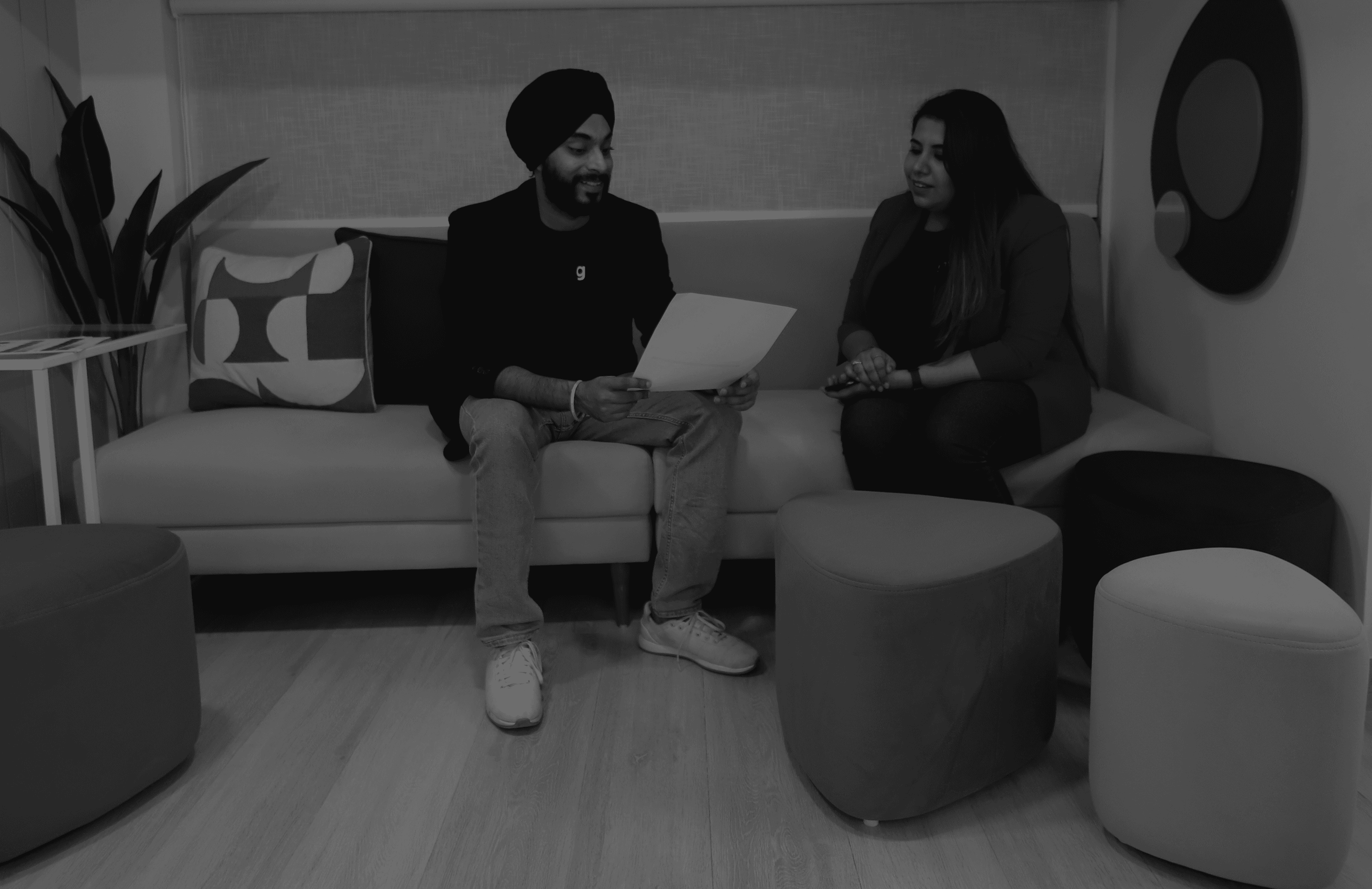Effective AI in SaaS creates experiences that adapt to user needs, automate routine tasks, and deliver personalized interactions that drive engagement and retention.
AI transforms SaaS UX design through intelligent, responsive interfaces.
What is AI in SaaS UX Design?
AI in SaaS refers to the integration of artificial intelligence capabilities into cloud-based software platforms to enhance user experience and automate complex tasks. This powerful combination creates interfaces that adapt to individual users, predict needs, and simplify workflows.
At its core, SaaS UX design with AI embeds intelligent capabilities into software-as-a-service applications to create more intuitive, efficient, and personalized experiences. Modern users expect applications that understand their needs and adapt accordingly, making AI integration increasingly essential for competitive SaaS UX design.
For example, consider a standard project management tool versus one enhanced with AI in SaaS.
The traditional approach requires manual task prioritization, information searching, and dashboard configuration. The AI-enhanced version automatically suggests priorities based on deadlines and team capacity, surfaces relevant documents when needed, and configures dashboards based on usage patterns.
Types of AI Integration in SaaS
Modern SaaS UX design with AI typically includes one or more of these categories of intelligent capabilities:
Personalization Systems
Personalization uses AI to customize interfaces and content for individual users based on behavior patterns, preferences, and needs. These systems analyze interactions to deliver tailored experiences without requiring manual configuration.
An email marketing platform might analyze which campaign templates perform best for specific industries and automatically suggest them to users from those sectors. A CRM application could rearrange dashboard elements to highlight features that a particular user accesses most frequently.
Workflow Automation
AI-powered automation handles repetitive tasks that would otherwise require manual effort. This integration focuses on streamlining processes and reducing cognitive load—a key consideration in effective SaaS UX design.
A document management application might automatically categorize and tag uploaded files based on content analysis. An accounting platform could reconcile transactions by learning from previous user actions. Such automation allows users to focus on higher-value activities rather than routine operations.
Predictive Analytics
Predictive capabilities analyze historical data to forecast trends, potential issues, or opportunities. These integrations help users make more informed decisions by surfacing insights they might otherwise miss—a powerful dimension of AI in SaaS.
Consider these examples of predictive AI applications in various SaaS categories:
SaaS Category | Predictive AI Application | User Benefit |
Sales CRM | Deal closure probability forecasts | More accurate pipeline planning |
Marketing | Campaign performance predictions | Optimized resource allocation |
Customer support | Service issue anticipation | Proactive problem resolution |
Financial management | Cash flow projections | Improved budget planning |
Conversational Interfaces
Conversational AI enables natural language interactions through chatbots, virtual assistants, and voice interfaces. These systems allow users to accomplish tasks through conversation rather than navigating complex UIs—a major advancement in SaaS UX design.
A business intelligence platform might allow users to ask questions about their data in plain English instead of building complex queries. A project management tool could enable task creation, deadline setting, and team assignments through simple text commands.
Principles of Effective SaaS UX Design with AI
Creating excellent SaaS UX design with AI requires balancing technological capabilities with human needs. The following principles guide successful implementations:
Transparency and Control
Users should understand when AI is influencing their experience and have the ability to override or adjust AI-driven elements. Making AI's role visible and providing straightforward ways for users to control automation builds trust in AI in SaaS applications.
When showing AI-generated recommendations, clearly label them and explain the factors that influenced them. Provide options to tune the recommendation algorithm or turn it off entirely. Users should never feel like mysterious forces are controlling their experience.
Progressive Disclosure
Introduce AI features gradually, starting with high-value, low-risk applications. This approach allows users to build trust incrementally rather than being overwhelmed by sudden automation—a crucial consideration for SaaS UX design.
Begin with simple AI enhancements like auto-complete or basic recommendations before implementing more complex features like fully automated workflows or predictive decision-making. Allow users to grow comfortable with AI assistance over time.
Graceful Fallbacks
AI systems aren't infallible. Design interfaces that handle limitations or failures elegantly by providing alternative pathways for users to accomplish their goals manually. This principle acknowledges the reality that AI in SaaS products still requires human backup.
If an AI image recognition feature fails to categorize a document correctly, make it easy for users to manually assign the proper category without workflow disruption. Never leave users stranded when AI capabilities reach their limits.
Best Practices for AI-Driven SaaS UX - Step by Step.
Implementing AI in SaaS effectively requires attention to both technical and human factors. The following practices help ensure AI enhances rather than complicates the user experience:
1. Focus on High-Value Use Cases
Prioritize AI implementations that solve significant pain points or deliver substantial value. Avoid adding AI merely for novelty or marketing purposes. Identify specific workflows where AI can meaningfully improve efficiency, accuracy, or user satisfaction in your SaaS UX design.
An email platform might benefit greatly from AI-powered spam detection and smart categorization, but adding AI-generated email suggestions might be less impactful for many users. Always ask whether AI truly solves a meaningful problem before implementation.
2. Design for Explanation
Create interfaces that help users understand how AI-powered features work and the factors influencing their results. This builds trust and helps users work effectively with AI systems—a cornerstone of responsible AI in SaaS applications.
Incorporate simple explanations for AI decisions directly into the interface. When showing predictive lead scores in a CRM, briefly note the key factors that influenced each score: "Based on recent engagement, company size, and industry." Transparency builds confidence in AI-driven features.
3. Test with Real Users
AI features must be tested with representative users and realistic data to ensure they deliver genuine value. Watch for unintended consequences or unexpected user reactions to AI implementations in your SaaS UX design.
Conduct usability testing specifically focused on AI elements. Observe how users respond to automation, whether they trust recommendations, and how they react when AI makes mistakes. Real-world testing reveals issues that theoretical planning might miss.
4. Balance Automation and Human Control
Find the right balance between automating processes to save time and giving users sufficient control to maintain confidence. Different users and contexts require different levels of automation in AI in SaaS products.
Provide tiered options for AI assistance—from fully manual to semi-automated to fully automated—allowing users to choose their comfort level. A content creation tool might offer options to generate content entirely, suggest improvements to user-created content, or provide a writing assistant that activates only when requested.
Common Challenges and Solutions
Implementing AI in SaaS comes with several challenges that require thoughtful solutions:
Challenge: The "Black Box" Problem
Users often distrust AI systems when they can't understand how decisions or recommendations are made, creating resistance to adoption in SaaS UX design.
How to fix it:
Provide simple explanations for AI-driven suggestions in plain language
Visualize the factors that influenced AI decisions with clear graphics
Offer documentation about how AI features work at a conceptual level
Challenge: Handling Edge Cases
AI systems typically perform well for common scenarios but may fail unpredictably in unusual situations, threatening user confidence in AI in SaaS products.
How to fix it:
Create clear pathways for users to complete tasks manually when AI fails
Collect data about edge cases to improve future AI performance
Set appropriate expectations about AI capabilities from the beginning
Challenge: Avoiding Algorithmic Bias
AI systems can inadvertently perpetuate or amplify biases present in training data, creating ethical concerns and suboptimal experiences in SaaS UX design.
How to fix it:
Audit training data for potential biases before implementation
Test AI features with diverse user groups to ensure equitable performance
Monitor system performance across different user segments continually
Challenge: Managing the Learning Curve
AI features often require users to learn new interaction patterns or mental models, creating adoption barriers in AI in SaaS applications.
How to fix it:
Introduce AI features incrementally through progressive disclosure techniques
Provide contextual guidance when users first encounter AI capabilities
Use familiar patterns where possible to reduce the cognitive load of adoption
Measuring Success in AI-Driven SaaS UX
Effective measurement helps refine AI implementations and demonstrate their value. Consider these metrics when evaluating AI features in your SaaS UX design:
Engagement Metrics
Track how frequently users interact with AI features and whether these interactions lead to desired outcomes. Monitor adoption rates of AI-powered features compared to traditional alternatives. Measure time savings when automation replaces manual processes. Compare retention rates between users who engage with AI features versus those who don't.
Quality Metrics
Measure how well AI features perform their intended functions. Calculate the accuracy of AI recommendations or automations against established benchmarks. Evaluate the relevance of AI-generated suggestions through user feedback. Track how frequently users override or modify AI suggestions to identify improvement opportunities.
Business Impact Metrics
Connect AI in SaaS implementations to business outcomes. Measure improvements in conversion rates for key actions after AI feature implementation. Gather user ratings of AI feature value through targeted surveys. Analyze the correlation between AI feature usage and customer lifetime value to quantify return on investment.
Regular measurement against these metrics allows for continuous refinement of SaaS UX design with AI, ensuring that implementations remain aligned with both user needs and business goals.
Key Terms
SaaS UX design. The process of creating user experiences for cloud-based software applications
AI in SaaS. Integration of artificial intelligence capabilities into software-as-a-service applications
Personalization. Tailoring experiences to individual users based on their data and behavior
Explainable AI. AI systems designed to make their functioning understandable to humans
Progressive disclosure. Gradually introducing complexity as users become more experienced
Algorithmic bias. Systematic errors in AI systems that create unfair outcomes for particular groups
How Groto Helps SaaS and AI Companies Succeed
Groto is an AI first, global full-stack design agency specializing in SaaS and AI product experiences. We work with forward-thinking companies to transform complex digital experiences into engaging, high-converting products that users love.
Our team combines creative vision with research-backed strategy to deliver measurable results through our unique combination of creative excellence and strategic rigor.
Ready to elevate your SaaS or AI product?
Let’s Talk, email hello@groto.com, or check out our portfolio on Dribbble.
FAQ
How does AI improve SaaS UX?
AI enhances SaaS UX by personalizing experiences to individual users, automating repetitive tasks that would otherwise create friction, providing intelligent recommendations that simplify decision-making, enabling natural language interactions through conversational interfaces, and surfacing insights from data that might otherwise remain hidden. These capabilities make applications more intuitive and valuable while reducing cognitive load.
What are the challenges of integrating AI into SaaS design?
The main challenges include balancing automation with user control, making AI decisions transparent and explainable, handling edge cases gracefully, avoiding algorithmic bias, managing the learning curve for users, and measuring the actual impact of AI features on user experience and business outcomes. Successful integration requires addressing both technical limitations and human factors.
What are the best tools for AI in UX design?
Popular tools include IBM Watson for natural language processing, Google Cloud AI for vision and language capabilities, Microsoft Azure Cognitive Services for ready-to-use AI models, Figma with AI plugins for design work, and specialized platforms like Obviously AI or Fritz AI for specific implementation needs. The best choice depends on your specific use case and technical requirements.
Can all SaaS applications benefit from AI?
Most SaaS applications can benefit from some form of AI, but the specific implementations should address genuine user needs rather than following trends. Applications handling large amounts of data, requiring personalization, or involving predictive capabilities typically see the greatest benefits from AI integration. The key is identifying high-value use cases where AI solves actual problems.
How should we introduce AI features to existing SaaS users?
Introduce AI features gradually using progressive disclosure techniques. Start with low-risk, high-value implementations that enhance existing workflows rather than replacing them entirely. Provide clear explanations of how AI features work, collect feedback continuously, and give users control over their level of AI assistance. Building trust incrementally increases adoption rates and user satisfaction.