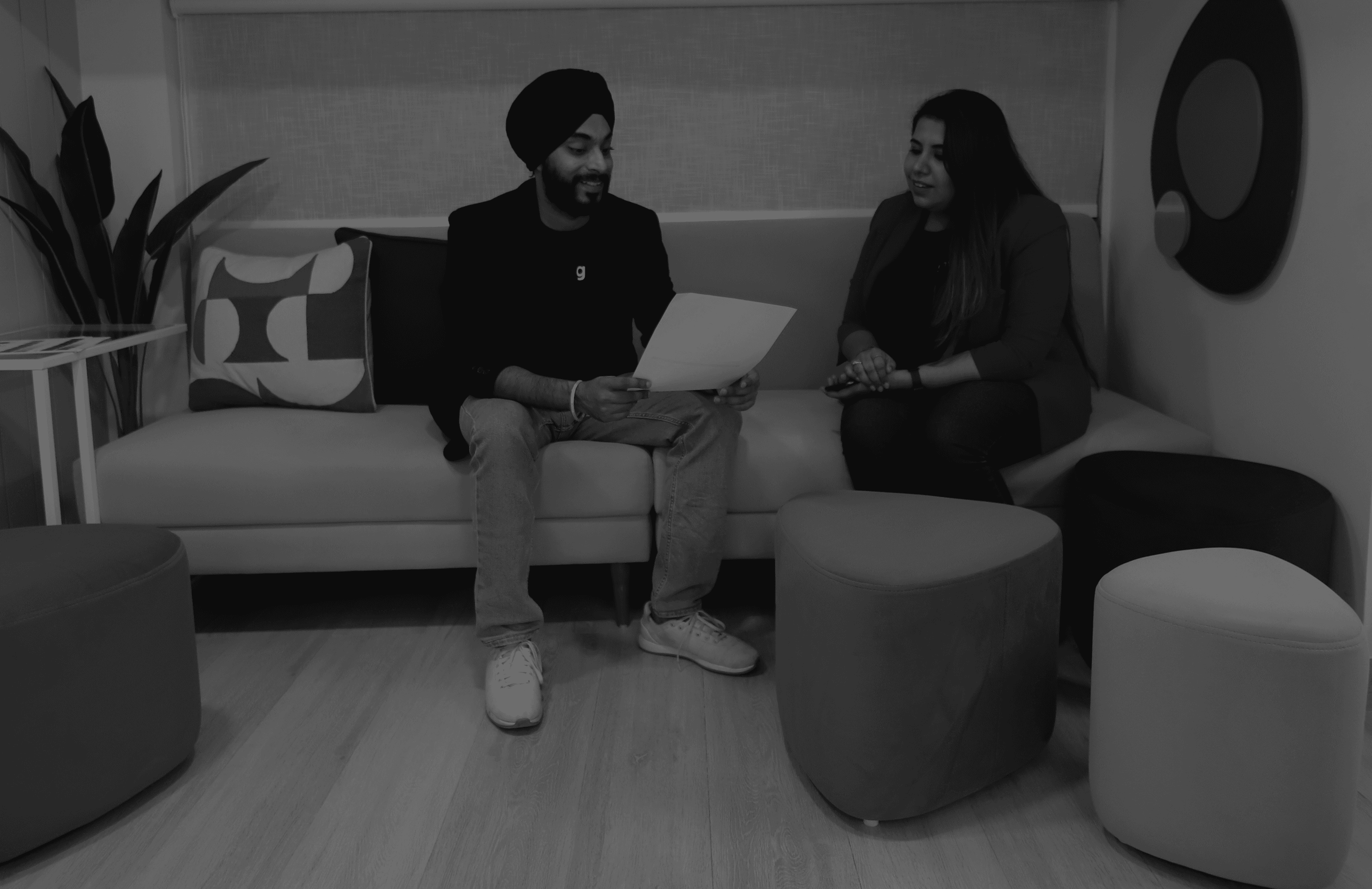Deciding between Figma vs Sketch or Adobe XD vs Figma impacts your team's workflow, collaboration capabilities, and overall design efficiency.
Modern UI UX design requires powerful, collaborative tools.
What Are UI Design Tools?
UI design tools are specialized software applications that help designers create user interfaces for websites, mobile apps, and other digital products. Modern UI UX design tools combine vector editing capabilities with interactive prototyping, collaboration features, and developer handoff functionality.
The three leading tools in 2025—Figma, Sketch, and Adobe XD—each offer distinct advantages and limitations.
Choosing between Figma vs Sketch or Adobe XD vs Figma depends on your specific workflow requirements, team structure, and the platforms you work with.
In basic terms, these tools allow designers to:
Create visual designs for digital interfaces
Build interactive prototypes to test user flows
Collaborate with team members in real time
Share designs with stakeholders for feedback
Hand off specifications to developers for implementation
Platform Availability
The platform a design tool supports often becomes the first practical consideration when making a selection.
Figma operates entirely in the browser, making it accessible on virtually any device with an internet connection. This cloud-based approach means Mac, Windows, and Linux users can access the full feature set without limitations. A dedicated mobile app provides viewing capabilities on the go, though editing remains limited on mobile devices.
Sketch remains exclusively available for macOS, creating a significant limitation for cross-platform teams. While non-Mac users can view designs through Sketch's Cloud platform, actual design work requires a Mac device.
Adobe XD functions as a desktop application available for both Windows and macOS. The program requires an Adobe Creative Cloud subscription, which aligns well with teams already using other Adobe applications. In 2025, Adobe XD remains in "maintenance mode" but still supported for existing users.
For teams with diverse operating system requirements, Figma's platform-agnostic approach provides the most flexibility, while Sketch's Mac-only restriction may be prohibitive for mixed-device organizations.
User Interface and Performance
The user interface and overall performance of a design tool directly impact your daily productivity and efficiency.
Figma presents a clean, intuitive interface with a central canvas surrounded by customizable panels. Its browser-based architecture occasionally causes slowdowns with extremely complex designs, but overall performance remains strong thanks to its 2D WebGL rendering engine.
Sketch offers a Mac-native UI that feels instantly familiar to Apple users. Its focused approach to screen design prioritizes simplicity without the complexity of full graphic design software. As a native application, Sketch delivers excellent performance when handling complex vectors and large documents.
Adobe for UI design features a minimalist interface that follows the classic Adobe style with a left-hand toolbar. Performance stands out as a strength, with quick loading times and efficient handling of design elements.
Each tool offers a different balance between interface simplicity and performance capabilities.
Figma prioritizes accessibility and collaboration, Sketch emphasizes a native Mac experience, and Adobe XD focuses on integration with the broader Adobe ecosystem.
Collaboration Capabilities
Modern design rarely happens in isolation, making collaboration features increasingly critical for tool selection.
Figma excels in real-time, simultaneous editing, allowing multiple team members to work on the same file concurrently—similar to Google Docs. Comments, observer mode, and presentation tools facilitate feedback and review processes. The integrated FigJam whiteboarding tool enhances brainstorming and planning phases within the same ecosystem.
Sketch has improved its collaboration offerings considerably, supporting real-time collaboration within its Mac app. Teams can work together in shared Workspaces, though collaborators need a Sketch subscription to participate fully. Updates require manual republishing for viewers without subscriptions.
Adobe XD vs Figma comparison shows XD supports collaborative workflows through co-editing capabilities and integration with Creative Cloud Libraries. Team members can work on the same document in real-time, and stakeholders can provide feedback through shared links.
For remote or distributed teams, Figma's seamless collaboration capabilities typically provide the most frictionless experience, making it a popular choice for organizations with diverse team structures.
Design Systems and Components
Design systems and reusable components have become essential for creating consistent, scalable products in modern UI UX design.
Figma excels in component management with a comprehensive library system. The platform uses a cascade approach with auto layout enabling responsive components that adapt to content changes. Variables enhance component flexibility, allowing designers to create dynamic, easily updatable elements across multiple artboards.
Sketch pioneered reusable components through its symbols feature. The platform supports text and layer styles, color variables, and symbols that serve as master templates for UI components. When changes are made to the original symbol, they reflect across all instances.
Adobe XD houses assets, styles, and components in design libraries, with a strong emphasis on consistency. The Repeat Grid feature enables designers to replicate groups of objects horizontally or vertically, saving significant time when creating lists, galleries, or other repeated elements.
Each tool offers a different approach to component management, with Figma focusing on flexibility and collaboration, Sketch emphasizing simplicity, and Adobe XD integrating with the broader Adobe ecosystem.
Prototyping Features
Interactive prototypes have become essential for communicating design intent and testing concepts with users.
Figma's prototyping capabilities include transitions, animations, hotspots, and overlays to simulate user interactions. Smart Animate detects differences in objects across frames and creates smooth transitions between states. Interactive components enable sophisticated prototypes without duplicating screens.
Adobe for UI design particularly shines in prototyping with its Auto Animate feature. By creating duplicates of artboards with modified elements, designers generate smooth transitions as XD intelligently interpolates the differences. Voice Prototyping represents a unique Adobe XD capability, allowing designers to create interactive voice commands.
Sketch has enhanced its animation capabilities with Smart Animate, creating fluid transitions between artboards. For more advanced prototyping needs, Sketch relies on third-party plugins like Principle or Anima, which may complicate workflows but offers greater flexibility.
When comparing Adobe XD vs Figma for prototyping, XD offers more sophisticated animation capabilities out of the box, while Figma provides a more integrated approach that keeps design and prototyping in one environment.
Developer Handoff
Effective communication between design and development teams significantly impacts implementation quality and efficiency.
Figma's built-in Dev Mode serves as one of its strongest features for designer-developer collaboration. Developers can access shared links to inspect elements, view CSS and native mobile code, and export assets directly within the platform. The Ready for Dev View feature helps organize asset status.
Adobe XD simplifies handoff through shareable links where developers can inspect and retrieve design specs, assets, and code snippets. Integration with tools like Zeplin enhances development handoff with more specific preferences.
Sketch enables developer handoff through shared libraries, export assets, and code snippet generation. Invited developers can inspect designs in a browser without downloading the Mac desktop app. Compatibility with plugins like Zeplin adds additional collaboration layers.
Developer handoff capabilities vary significantly between tools, with Figma offering the most integrated solution, Adobe XD providing seamless integration with other Adobe products, and Sketch relying more heavily on third-party integrations.
Pricing Models
Cost considerations play a significant role in tool selection, especially for teams and organizations.
Figma offers a free tier with limitations on projects and team members, with paid plans starting at $12 per editor per month. The Professional plan includes unlimited projects, unlimited version history, and team libraries.
Sketch uses a different model, offering a one-time purchase option around $99 for the app, with optional yearly updates. A subscription model is also available for teams needing cloud collaboration features.
Adobe XD requires a Creative Cloud subscription starting at around $10 monthly for the single app, or as part of the complete Creative Cloud package. The subscription includes access to fonts, stock images, and integration with other Adobe apps.
Pricing structures vary significantly between tools, with Figma using a subscription model based on editors, Sketch offering both one-time purchases and subscriptions, and Adobe XD requiring a Creative Cloud subscription.
Community and Plugins
The ecosystem surrounding a design tool significantly expands its capabilities and usefulness for UI UX design workflows.
Figma has rapidly built a vibrant community with a growing library of plugins, components, and templates. The plugin ecosystem includes tools for productivity, design systems, prototyping, and developer handoff. The community platform facilitates sharing and discovery of resources.
Sketch has the longest-established plugin ecosystem, with thousands of extensions available. The Sketch community has created a wealth of resources including UI kits, icons, and templates that enhance productivity and extend functionality.
Adobe XD leverages the broader Adobe ecosystem while building its own plugin community. Integration with other Adobe tools represents a significant advantage for teams already embedded in the Creative Cloud environment.
The strength and diversity of the community ecosystem varies between tools, with Sketch having the most established plugin marketplace, Figma rapidly expanding its community resources, and Adobe XD benefiting from integration with the broader Adobe ecosystem.
Choosing the Right Tool
Selecting between Figma vs Sketch or Adobe XD vs Figma requires carefully considering several factors:
Platform requirements. Consider the operating systems your team uses. Figma works anywhere with a browser, Sketch requires macOS, and Adobe XD supports Windows and macOS.
Team collaboration needs. Assess how important real-time collaboration is for your workflow. Figma excels here, while Sketch and Adobe XD offer more limited collaboration features.
Integration with existing tools. Consider your current tech stack. Adobe XD integrates seamlessly with other Adobe products, while Figma and Sketch offer different plugin ecosystems.
Prototyping complexity. Evaluate the sophistication of interactions you need to create. Adobe XD offers advanced animation capabilities, while Figma provides an integrated prototyping experience.
Budget constraints. Compare pricing models based on your team size and structure. Figma uses per-editor pricing, Sketch offers one-time purchases or subscriptions, and Adobe XD requires a Creative Cloud subscription.
Weigh these factors against your specific needs, you can identify the tool that best supports your UI UX design workflow.
Key Takeaways
→ Figma vs Sketch comparison shows Figma excels in collaboration and cross-platform accessibility, while Sketch provides a polished macOS experience.
→ Adobe XD vs Figma reveals XD's strength in prototyping animations and Adobe ecosystem integration, while Figma offers superior real-time collaboration.
→ Platform compatibility varies significantly: Figma works in any browser, Sketch requires macOS, and Adobe XD supports both Windows and macOS.
→ Collaboration capabilities differ dramatically, with Figma offering the most robust real-time co-editing features.
→ Component systems and design libraries vary in implementation across tools, affecting how teams maintain design consistency.
→ Pricing models range from subscription-based (Figma, Adobe XD) to one-time purchases with optional subscriptions (Sketch).
→ The right UI UX design tool depends on your specific workflow, team structure, platform requirements, and integration needs.
How Groto Can Help
Groto is an AI first, global full-stack design agency specializing in UX, UI, and product design for SaaS and tech companies. Our team has extensive experience with all major design tools, including Figma, Sketch, and Adobe XD. We help clients optimize their design workflows, build comprehensive design systems, and deliver exceptional user experiences.
If you want results that go beyond the ordinary, let's talk. hello@letsgroto.com | letsgroto.com | Portfolio | Free UX Audit
FAQ
Which design tool is the most popular in 2025?
Figma maintains the largest market share in 2025 due to its collaboration features and cross-platform accessibility, followed by Sketch and Adobe XD.
What are the key differences between Figma, Sketch, and Adobe XD?
Figma offers web-based collaboration across platforms, Sketch provides a Mac-native experience with strong vector tools, and Adobe XD integrates with other Adobe products while offering advanced prototyping.
Which tool is best for team collaboration?
Figma leads in collaboration with real-time simultaneous editing, commenting, and presentation tools, making it ideal for distributed teams and cross-platform environments.
What are the pros and cons of using Figma compared to Sketch and Adobe XD?
Figma pros include cross-platform availability and strong collaboration; cons include subscription pricing and occasional performance issues with complex files. Sketch offers excellent performance on Mac but lacks Windows support.
Is Adobe XD still relevant in 2025?
Adobe XD remains relevant for teams embedded in the Adobe ecosystem, but its "maintenance mode" status means it's not receiving significant new features compared to competitors.
How do pricing models compare among Figma, Sketch, and Adobe XD?
Figma uses subscription pricing with a free tier for individuals. Sketch offers a one-time payment option with optional yearly updates. Adobe XD requires a Creative Cloud subscription.
What are the future trends in UI design tools for 2025 and beyond?
Future trends include deeper AI integration for generating designs, enhanced 3D capabilities, improved voice and gesture interfaces, and more sophisticated design system management tools.